Frequently Asked Questions
The entire UCP community: students, former students (alumni), faculty, collaborators (teaching and non-teaching), fellows, trainees, researchers and UCP service providers.
You can access the DiTDesk through this portal using your institutional email address (IDU).
Alternatively you can send an email to helpdesk@ucp.pt.
Access to the DiTDesk should be done through the institutional email address (IDU).
If your IDU password is not valid, you can reset it by following the instructions available on this page, in the question "I forgot my password. How can I recover access to the account?".
If you are unsuccessful, you can send an email from your personal account, to helpdesk@ucp.pt, and our team will help you to recover your password.
You can register requests on DiTDesk by sending an email with your UCP institutional account (IDU).
Exceptionally, in case of loss of access to the IDU, you can register requests from a personal address.
No, it will only be possible in special situations such as loss of access to the IDU.
In those cases, in order to be able to use your personal email address when communicating with DiTDesk, you must previously register that address in the DiTDesk portal.
In DiTDesk, you can create three types of requests:
- Incident - when a system, service or application has an error or stops working;
- Support request - to get support from a technical expert to clarify questions or to help you perform a technical activity;
- Service Request - to request access to new services, systems, applications or licensing.
You should use the usual email and phone contacts.
DiTDesk will attend to your request and attempt to resolve it immediately.
Should it not be able to fix it, it will log your request and the local support team will initiate the resolution on the following business day, within their opening hours.